Users - Sites Tab
This tab allows admins to assign site access to a specific user. Users must have at least one site assigned to them. Site access is granted by product.
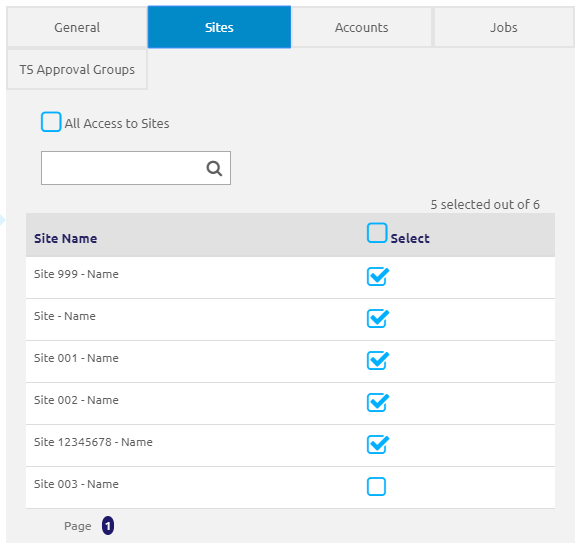
- Check the All Access to Sites box to select all of the sites in the grid at once. Checking this box also grants access to any future sites.
Example 1: A child nutrition director may need access to all Child Nutrition jobs at all sites. In this case, the user would have access to all Payroll and Timekeeper sites, but only the jobs that relate to Child Nutrition.
Example 2: A bookkeeper may need access to all jobs but at her site only.
- To search for a site, enter the site name into the
 field.
field. - Select the sites that this user will have access to by checking the box in the Select column. Jobs will need be assigned as well.
- The user will only have access to view information for the jobs they have been given rights to at the sites they have been give rights to.
- Any combination of sites and jobs is allowed.
- Click the
 button.
button.
©2021 | EMS LINQ, Inc.
School LINQ Help, updated 01/2021
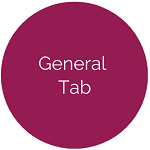
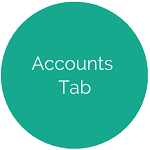

.png)